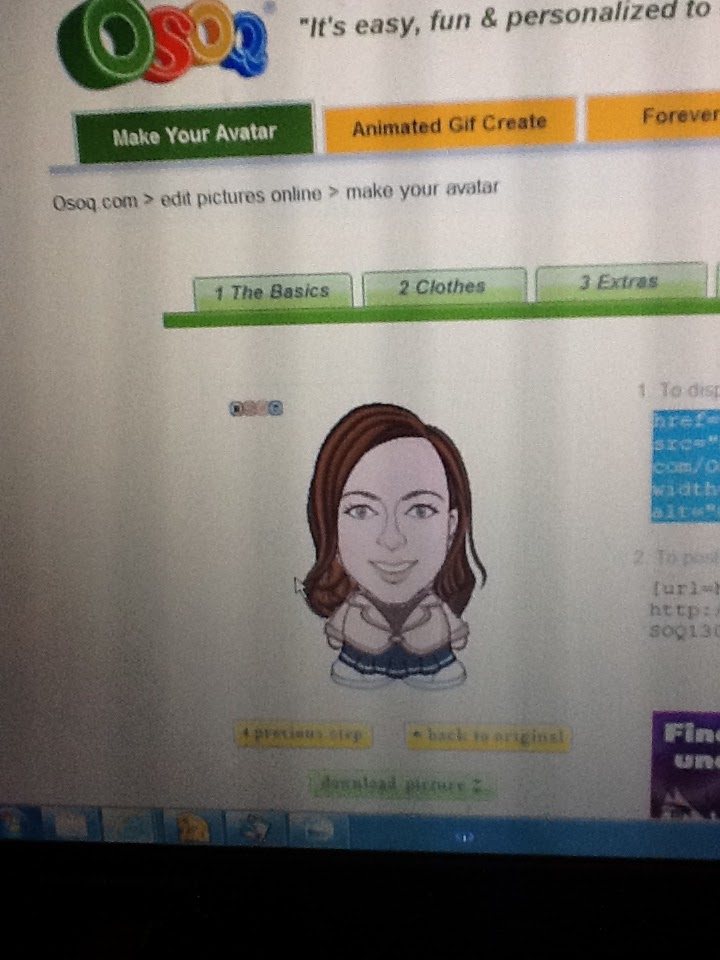I looked up three jobs on Google Job Search that interested me.
Job # 1
Name: Software Engineer
Location (city and state): Boulder, Colorado
Description:
solving complex and interesting problems, working with the web. Also you will work on boulder projects such as: payments, google drive, discussion forums, and google now.
Qualifications:
*BS in computer science of related technical field ( in lieu of degree, 4 years of related work experience)
*programming experience in C++ or Java
*2 years relevant work experience including one year of industry experience, knowledge of development tools for windows, mac, osx, and/or UNIX/LINUX
Responsibilities:
*Write a code for web based apps, create robust high volume production apps, and develop prototypes quickly
*Build internal systems used by thousands of googlers around the world with domain expertise
*Specialist domains, billing systems, UI development with AJAX and similar technologies, and computer graphics
JOB DETAILS:
Team or Role: Software engineering
Schedule: Full Time
Date Posted: April 20th, 2006
Job # 2
Name: Hardware Operations Manager
Location: Atlanta, Georgia
Description:
Monitoring the physical infrastructure behind the search engines of google. Installing, configuring, testing, trouble shooting, and maintaining hardware and server software. Configuring networks, routers, hubs, bridges, switches, and networking protocols. Participating and leading project teams in developing of plans. Lastly involves manual movement, instillation of racks.
Qualifications:
*BA/BS degree in a technical field (in lieu of degree, 4 years relevant work experience)
Responsibilities:
*Oversee the day to day management of teams with data center operations
*Work with others to identify problems and create solutions for computing and network architecture
*Take responsibility for the management and implementation of projects for your team
*Hire, coach, and develop a team of technical staff to meet objectives
*Ensure data center related priorities are consistent with company objectives
JOB DETAILS:
Team or role: Hardware Engineering
Schedule: Full Time
Date Posted: March 5th, 2013
Job #3
Name: Interaction Designer
Location: Waterloo, Ontario Canada
Description: design and conduct experiments with real users so that improvements to the user experience are based on real user behavior make sure that our products are intuitive, accessible, and usable.
Qualifications:
*BA/BS degree in Design, HCI, CS, or a related field ( 5 years relevant work experience)
*2 years relevant work experience
Responsibilities:
*Help define the user model and user interface for new and existing google products and features
*Develop high level and/or detailed storyboards, mockups, and prototypes to effectively communicate interaction and design ideas
JOB DETAILS
Team or role: User experience & design
Schedule: Full time
Date posted: January 23rd, 2013